Updated July 22, 2025
Restaurant technology is evolving at a rapid pace. Today, the vast majority of restaurants rely on some form of advanced technology. For instance, according to TouchBistro’s 2025 State of Restaurants report, 97% of full service operators use a POS (point of sale) system.
Obviously, the modern POS system is just about everywhere these days. But it’s also worth noting that:
- 57% of restaurants use a separate tech provider to automate online ordering
- 50% of owners use third-party restaurant technology solutions to automate inventory management
- 47% of restaurants are using technology specifically designed for staff scheduling
These restaurant technology solutions are all part of something called a tech stack. But what exactly is a tech stack? Which restaurant technology solutions do you need in your tech stack? And what can these technologies do for your operation?
What Is a Restaurant Tech Stack?
“To me, it’s just a fancy term for all the pieces of technology that are within a restaurant’s operations,” says Ken Tsang, CTO of AI-powered tech support vendor Science on Call. “In an ideal world, everything functions in harmony, but oftentimes, it’s a little more chaotic than that.”
The important thing about an effective tech stack is that it’s integrated, according to Back of House tech consultant Rachel Morgan. This means that all of your technology solutions should be able to communicate and share data with one another.
She says, “Unless you have this integration, it’s not really a tech stack. You just have data silos all over the place, and you're not making sense of anything.”
From your POS system to your accounting software to your restaurant’s website, all of your software and digital solutions should work together to form your tech stack. But what should be in your tech stack, and where do you even start?
Setting Clear Goals For Your Restaurant Tech Stack
The right restaurant technology solutions will depend on your restaurant’s needs. So start the process by identifying your goals. What do you hope to achieve with the help of technology?
For example, are you looking to:
- Lower food waste and track food costs?
- Reduce no-show reservations?
- Organize your review systems and gain customer feedback in real-time?
- Build a personalized loyalty program?
- Streamline your hiring, scheduling, or payroll processes?
There are technology platforms to help with all of these goals, and numerous competing companies within each category. With so many options, comparison shopping is important.
“Do your research. Talk to people,” says Tsang. “It’s important to get feedback from people that are actually using these solutions every day.”
When you talk to a provider, come prepared to also negotiate pricing. Discounts typically depend on a restaurant’s size and number of locations, but often there’s wiggle room. Be sure to ask about pricing structures, too, both in terms of what’s actually included in the base price and how pricing might change if your restaurant grows. This will help avoid future hidden costs.
Lastly, reach out to multiple companies before signing up with any one solution. With so many options, comparison shopping is important. “Do your research. Talk to people. Choosing [tech solutions] isn’t about a conversation just between you and a sales person,” says Tsang.
Building Your Restaurant Tech Stack: The Essentials
Whatever your goals are, there are some core restaurant technology solutions that every restaurant should have in their tech stack. Below are a few examples of increasingly standard technology in the restaurant industry.
The Basics: Internet, Website, and Social Media Accounts
Before you can build your tech stack, you need to lay the foundation. That foundation is a reliable, high-speed connection.
“Everything starts with your Internet,” says Tsang. “The computers need to communicate with the credit card processors. The POS needs to talk to the printer or KDS [kitchen display system], etc.,” says Tang. “You’ll want WiFi, too, if you want to do wireless payment, use QR code menus, or offer your guests internet access.”
A restaurant website is essential. So is a social media presence on popular platforms like Instagram, TikTok and Facebook. Online visibility is central to an effective digital marketing strategy. These platforms help new customers find you and locate important information like your hours, location, and menu.
If you’re not sure where to start, consider using a website building platform. There are plenty of options that make it easy for small businesses to build their own websites with absolutely no web design experience. And some of the best providers, like Sociavore, also offer add-on features like built-in online ordering, reservations, and gift card programs.
Point-of-Sale (POS) System
“The POS is the core of your tech stack,” says Morgan. “And for some restaurants, the POS may be the only thing you need.”
Today, most restaurants use cloud-based POS systems to take orders, accept payments, make menu changes, manage payroll, and much more. There are countless cloud-based POS options to compare, including industry leaders like Toast, SpotOn, and Square. The leading POS systems usually include several key components.
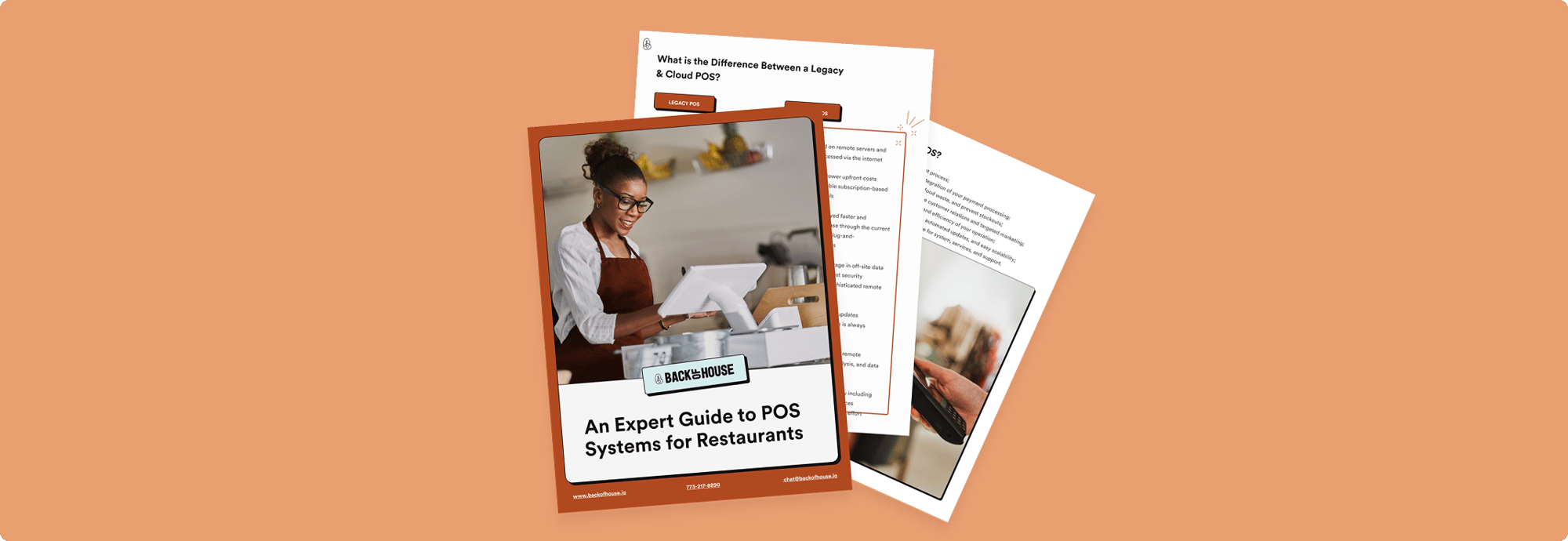
Download the Free POS Guide
Find the best POS system for your restaurant with this expert-vetted guide.
*Submitting this form will also subscribe you to our weekly newsletter. Unsubscribe at any time.
Tableside Devices
With POS systems, front of house staff will usually take customer orders and payments using tableside mobile devices such as smartphones or tablets.
Kitchen Display Systems
Your POS system will also come with a kitchen display system (KDS). This is a digital system that uses computer screens to display incoming food orders. KDS screens are used in place of old-school paper tickets.
They provide the back of house with a clear view of both onsite and online food orders. Restaurants often have multiple KDS screens mounted near different kitchen stations (the fry station, sauté station, expo area, etc.).
Advanced Data Features
POS systems usually also come with a lot of advanced data analytics features. This means your POS uses data points such as sales mix, hourly sales, and inventory performance to provide you with actionable insights.
But it is up to you to make the most of these insights. Many restaurant owners may not even realize the full power of their POS platforms. And, says Tsang, “If you’re not taking advantage of technology to transact, it’s hard to say you have a built-out tech stack.”
All-In-One Integrations
Some of these vendors offer a full range of integrations including inventory management software, staff scheduling tools, customer service features, and more. This means that the right POS provider can help you create a single, all-in-one tech stack.
Morgan points out that “some of these all-in-one platforms may not go as deep, but they do go wide. For example, your POS probably has a loyalty program. It may not be the most customized loyalty program in the world, but it’s a good place to start.”
It also helps that most of the leading POS providers make third-party integration easy.
“So when your business grows a bit and you’re ready for a more customized loyalty program,” Morgan says, “you can seek out a new partner and add new capabilities to your tech stack.”
Online Ordering Platforms
According to TouchBistro’s 2025 State of Restaurants survey, 99% of restaurants use at least one of the top third-party delivery apps like Grubhub, Uber Eats, and DoorDash to bring in online orders. That’s because these third-party delivery services usually handle most of the logistics and they provide a huge boost in visibility and online sales. In exchange, they do charge high commission fees (often as high as 30%).
However, you may also consider using a first-party delivery app. First-party delivery platforms like Cartwheel, App8, or ChowNow provide commission-free online ordering tools, payment processing, digital marketing and more. The catch is that first-party apps only work when you have your own team of delivery people.
If delivery and takeout are important to your business, it’s important to make the right choice when you choose between first- and third-party delivery strategies.
Online Reservation Systems
These days, most restaurants take online reservations. Solutions like OpenTable, Resy, and Tock make it easy for customers to book seats at your restaurant 24/7. As a restaurant operator, you’ll get access to a user-friendly dashboard where you can manage bookings, view special requests, and share key details with staff members.
Most online reservation systems also help reduce no-shows by sending out SMS reminders to guests with upcoming reservations. And many platforms integrate with POS systems to sync directly with your floor plan. You can use this function to get a clear look at the upcoming flow for each shift, and assign staff accordingly.
Choosing the right platform for your restaurant will generally come down to price and the number of features you want. Be sure to ask if all features are included in the base price, as well as installation costs.
POS Middleware Integrators
If you’re going to receive orders through third- party delivery platforms, it’s essential that they flow directly into your POS. Tsang notes that “Some POS solutions have built-out integration with the major third-party services directly.”
On the other hand, “there are companies, like Olo and Otter, that sit between your POS and these third-party delivery platforms to sync up your menus,” says Tsang. “This way, every time you make a price update or 86 an item, you don’t have to log into every site individually.”
If you’re partnered with DoorDash, Grubhub, and Caviar, for example, middleware software allows you to manage orders and sales from every platform in a single location. Always ask your POS provider about integrations before adding new middleware solutions.
Payroll and Accounting Software
Payroll software streamlines the entire payroll process by automating direct deposit and tax filings, tracking hours, and giving employees access to their own self-service portal. Restaurant-specific software can also help you track tips, automate tip sharing, and distribute gratuities to team members.
Some POS systems, like Square and Toast, offer their own payroll management add-ons. Some accounting systems, like QuickBooks, also offer payroll software. When comparing options, ask each vendor for a demo so you can ensure that the software feels intuitive and easy to use.
The best accounting solutions integrate with POS systems, and also track inventory, create invoices, calculate sales tax, reconcile vendor and bank statements, and even price out recipes. We recommend checking with fellow operators for their favorite solutions and also contacting your POS company to learn about available integrations.
Common Tech Stack Add-Ons
There are countless other solutions that could be added to a tech stack. Again, this is where it comes down to evaluating your goals and identifying the solutions that make the most sense for your operation. We would also point out once again that many of these solutions may already be available as integrations or add-ons through your current POS provider.
These are some of the most popular tech stack add ons:
-
Inventory management: Track inventory for every ingredient coming in and out of your kitchen, reduce waste with better demand forecasting, get insight into recipe costing, and more.
-
Scheduling software: Create and manage work schedules for all employees, send out new schedule alerts, make it easy for staff to swap shifts, and more.
-
Recruiting and hiring software: Post your job openings on dozens of job boards with one easy click, track and communicate with candidates from a centralized dashboard, digitize and streamline the onboarding processes, and more.
-
Customer loyalty software: Automatically sort and analyze customer information, create strategic customer contact lists to personalize communication, and engage in regular outreach to keep customers coming back, and more.
Which Restaurant Technology Solutions Make Sense for You?
We realize that we just hit you with a lot of information. But here’s all you really need to know.
“At the end of the day, it’s about assessing if [the solution] will help reduce your costs or make you more money,” says Tsang. “If any solution isn't doing one of the two, it’s worth reconsidering.”
Whether you’re reconsidering your current tech stack or you’re starting from scratch, we’re here to help. Reach out today for your free consultation.





