Table of Contents
Download our Free Scheduling Checklist for Restaurants
weekly newsletter. Unsubscribe at any time.
Scheduling Platforms for Restaurants
Table of Contents
The key to creating a well-oiled machine when it comes to managing your staff is communication. The last thing you want is lines getting crossed or messages becoming mixed when you have a restaurant to run.
Having the ability to streamline scheduling can yield productive and happy employees. By harnessing the power of technology, you can encourage more collaboration, improve communication, and cut down on staffing shortages. Whether the focus is keeping everything coordinated, or boosting morale and performance, we’ve identified the best scheduling platforms to help yield the best results for your restaurant.
Why Scheduling Platforms Are Essential Tech for Restaurants
We know how many different types of technology seem to exist now for restaurants, and it can be easy to be skeptical about how essential all of them actually are when it comes to running your business. But there are clear reasons why a scheduling platform is necessary technology for your restaurant, including:
Simplify Your Communication Efforts
With a scheduling platform, there are no missed texts or emails. Everything is managed within an app, making it easier to make sure that your whole staff is on the same page.
Improve Staff Performance
Many platforms allow both employers and staff to provide feedback in real time in order to communicate more effectively.
Turn a Phone Into a Time Clock
Scheduling platforms allow you to turn any phone, computer, or tablet into a time clock, making it easier for employees to log their time.
Hold Everyone Accountable
Accountability is often one of the most challenging aspects of managing restaurant staff, but with the metrics collected from a scheduling platform, the numbers won’t lie.

Our Top Picks
Feeling overwhelmed by all the scheduling options out there online? We’ve got you covered. Our expert team of restaurant technology consultants have identified their top choices for restaurant employee scheduling for you to review. As you review, pay close attention to more than just price–from the level of your own involvement in the process to the other types of integrations and available analytics that work well with each platform, it’s important to take your restaurant needs into careful consideration before making an investment.
Disclaimer: Any paid partnerships have no influence on our evaluations and suggestions. All our opinions are our own.
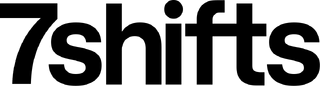
$1 for Your First Two Months
A true scheduling tool created specifically for restaurants, 7Shifts has everything you need to understand your team’s availability, time off, and last-minute schedule changes. It allows you to automate the scheduling and team management process, saving your managers time. It aims for efficiency in communication, encouraging collaboration through chat features, and additional tools to help onboard and pay your team.
.svg) Features
Features
- Scheduling functionality
- View and manage availability and time off requests
- Manage your labor costs
- Track important metrics and measure performance
- Gauge employee satisfaction with shift feedback
- Personalized assistance managing multiple locations with a dedicated Account Manager (15+ locations)
- Optional add-ons: Employee onboarding, non-Cloud POS integration, manager log book, task management, operations overview, tip pooling
 Where it excels
Where it excels
Overall staff experience (people seem to love it!). It’s a comprehensive platform with powerful, customizable software that can support more complex compliance, like PTO and break penalties. Integrates seamlessly with Toast and other leading POS systems.
.svg) Support
Support
 Pricing
Pricing

Up to 25% Off Subscription Fees
Push Operations is an all-in-one efficiency tool that aims to eliminate redundancy by automating administrative tasks and giving back management hours to your staff. Use the scheduling feature as a stand-alone function, or purchase the full suite of software to manage all of your restaurant’s HR and people management needs.
.svg) Features
Features
- Set up custom automations
- Use Push’s clock system to track employee hours
- Access Push Scheduling as a stand-alone feature
- Integration with variety of POS systems
- Set up custom shift swap or time off request rules!
- Create custom shift templates, add shifts
- Analyze labor costs
- View forecasted labor vs sales percentages
- Real-time analytics
 Where it excels
Where it excels
Push Operations has the ability to do way more than just scheduling; from hiring and onboarding to HR compliance to payroll, Push seamlessly integrates all of your people management needs into one piece of software.
.svg) Support
Support
 Pricing
Pricing
Try for Free
Homebase is a user-friendly application that allows restaurant operators to easily onboard new hires, create a schedule (and make changes with just a few clicks), as well as clock in and out using phones and tablets.
.svg) Features
Features
- Track hours and run payroll effortlessly
- Manage labor costs
- Build, share, and optimize schedules
- Simplify daily communication between team members
- Post jobs, track applicants, and onboard new hires
- Automate your paperwork and manage time off more efficiently
- Stay compliant with labor laws
 Where it excels
Where it excels
Accessibility and affordability, especially for teams without computers. Homebase also has built-in HR software, which makes it a two-for-one technology investment.
.svg) Support
Support
 Pricing
Pricing
The pricing is tiered based on how many locations you have, how many employees you have, and how many added features you want to use. The Basic Plan is free.
Manage employee scheduling, reduce administrative time, and drive profitability with HotSchedules software. According to their website, HotSchedules has been “proven to improve forecasting accuracy by 75%” when it comes to scheduling. While we can’t confirm that data point, we can confirm that one of their greatest strengths is ease of use for all end users.
.svg) Features
Features
- Demand forecasting in 15-minute increments
- Communicate directly or send mass broadcasts
- Easily request and approve shift changes, swaps, drops and pickups
- Anticipate when you’ll need coverage with built-in time off requests
- Keep track of KPIs, labor compliance risk, and associated cost projections
- Customized dashboard and reporting tools
 Where it excels
Where it excels
HotSchedules has robust integration capabilities, along with comprehensive training and support, making it a valuable tool for optimizing operations and controlling labor costs, no matter the size of your restaurant.
.svg) Support
Support
 Pricing
Pricing
Exclusive Deal
What You Need to Know About Scheduling Platforms

Get fluff-free restaurant industry highlights each week
Short and sweet summaries for busy restaurant operators. Subscribe to the Back of House newsletter to get updates delivered straight to your inbox.










